Test page
The test page allows student to solve the test and submit their answers.
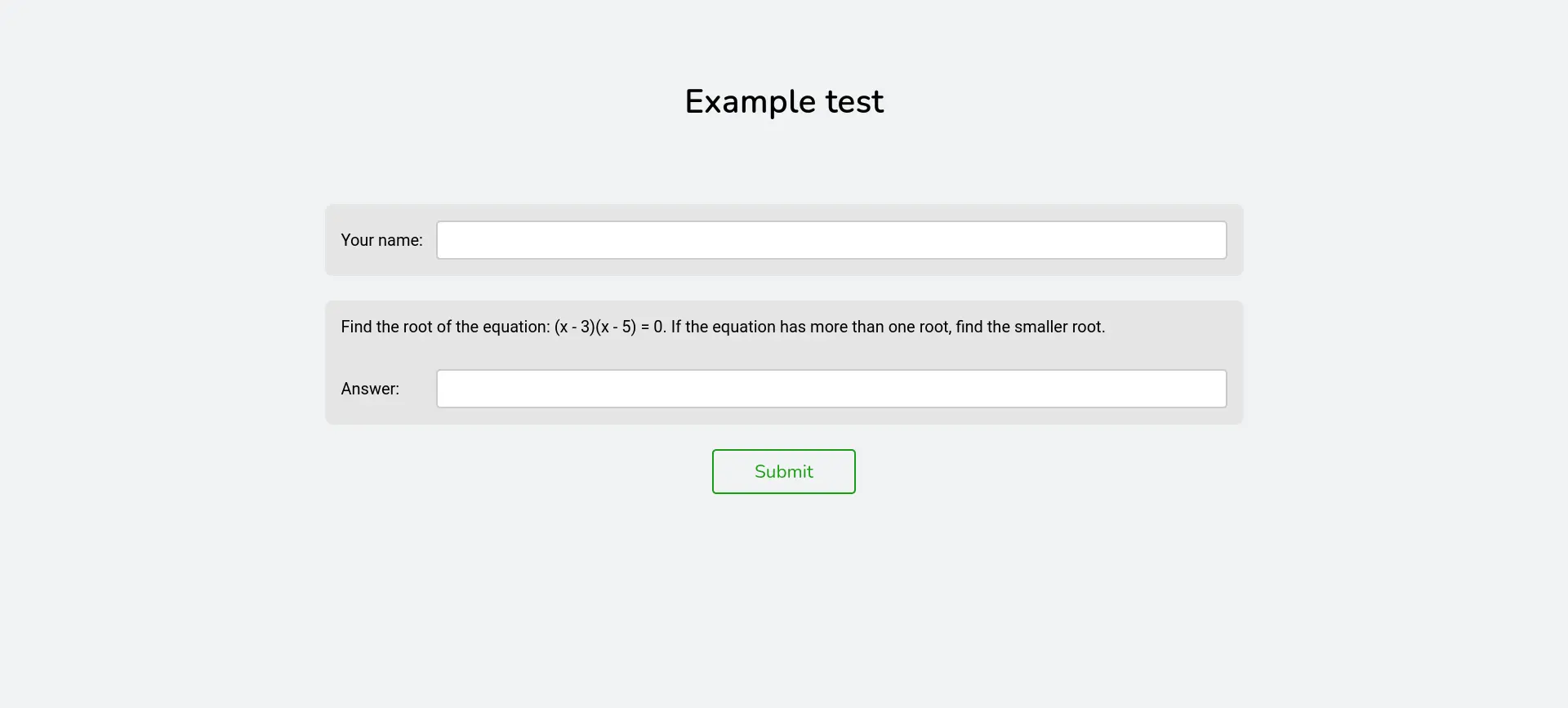
When the server is running, it can be accessed from any device in the local network at the following URL:
http://<local-ip-of-your-device>:<port>/<name-of-the-test-file>
Where:
local-ip-of-your-device- The local IP address of the device running the Hakutest server.port- The port on which server is listening (see Server configuration).name-of-the-test-file- Filename of the test you want to access. The test file should be placed in the tests directory (see General configuration).
To find out your local IP address, see Local IP address guide.
Example
Let's assume that:
- The local IP of your device is
192.168.1.34. - The port on which the server is running is
8080. - The
testsdirectory is located in the./data/tests - The
testsdirectory contains themy-test.jsonfile.
hakutest/
hakutest(.exe)
data/
tests/
my-test.json
In this example, when the server is running, you can access the test my-test at http://192.168.1.34:8080/my-test.
Test file extension (.json) can be omitted.
In the example above, both URLs point to my-test:
Test results
Once the student submits their solution to the test, they will see their results. The results page contains the student's name, the points scored, and the percentage of correctly solved tasks.
You can choose not to display results to students by specifying a value of false in the general.show_results field of the configuration file (see General configuration). In this case, Hakutest will display a page indicating that the solution was submitted without showing the actual score:
By default the system does not allow results to be overwritten if the same student resubmits the solution. You can allow results to be overwritten by specifying a value of true in the general.overwrite_results field in the configuration file (see General Configuration). In this case Hakutest will overwrite the results on resubmission.
Expired test
If the test has expired, it will not be available at this URL. Instead of the test, a page will be displayed informing you that the test has expired:
This page will also be displayed when the student attempts to submit answers to an expired test.